The Basics: Dashboard
Get a quick understanding of your dashboard and all of the features that live on it.
What can you see on the Dashboard?
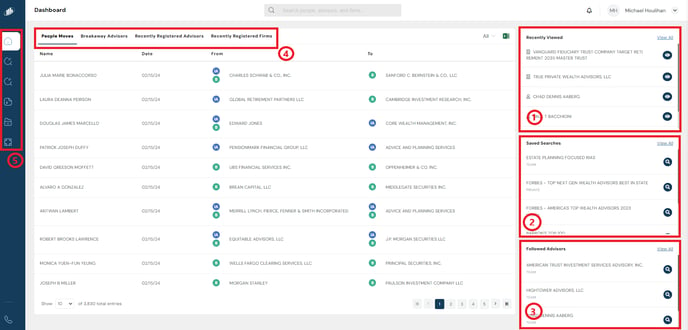
- Recently Viewed: Any firms or advisors who's profiles you have recently viewed will appear here.
- Saved Searches: Any saved searches you have saved will appear here.
- Followed Advisors: Any advisors that you have "followed" will appear here. See "How do I follow an advisor" for more details.
- People Moves: Advisors who have moved from one firm to another.
- Breakaway Advisors: Advisors that have left Wirehouse firms to go independent.
- Recently Registered Advisors/Firms: We update our data weekly so each Monday morning you will see the most up to date information as far as people and firms registered with the SEC and FINRA.
- Icon Toolbar:
 Home Icon
Home Icon Advanced Search Icon
Advanced Search Icon Previous Exports Icon
Previous Exports Icon My Data Icon
My Data Icon CRM Integration Icon
CRM Integration Icon
If you have any questions please reach out to us at support@planprofessional.com
